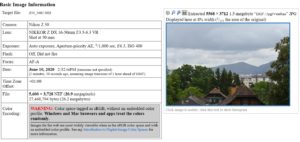What is this post about?
I have been wondering for years what were the technical reasons that prevented a better integration of a DSLR or a mirrorless camera to your smartphone. Connectivity is certainly key. Why that?
Because if your camera were coupled to your smartphone like your smartphone’s camera is to your smartphone, it would be fantastic, right ?
There are many articles that describe the drawbacks of still working with SD cards (security – your data could be stolen, integrity – they could be lost, flexibility – you can’t streamline your post-process workflow as you need first to download your images).
In 2020, I concluded that the main problem was the temperamental Wi-Fi connection between the smartphone and the camera, the integration with cloud services that was very limited or/and complicated and the limitations of the transfer data rate.
But where are we in 2023 ?
What am I using?
Nikon Z50 + Samsung S20 FE 5G. I have also tried with a Z5, same results.
No beast hardware but decent gear for enthusiasts. Just to evaluate the technology…
Software: Snapbridge 2.8.2 and as not terrific, Camera Control and Connect, much better
Images downloaded are sync to OneDrive (could be any other cloud service of course)
How it works?
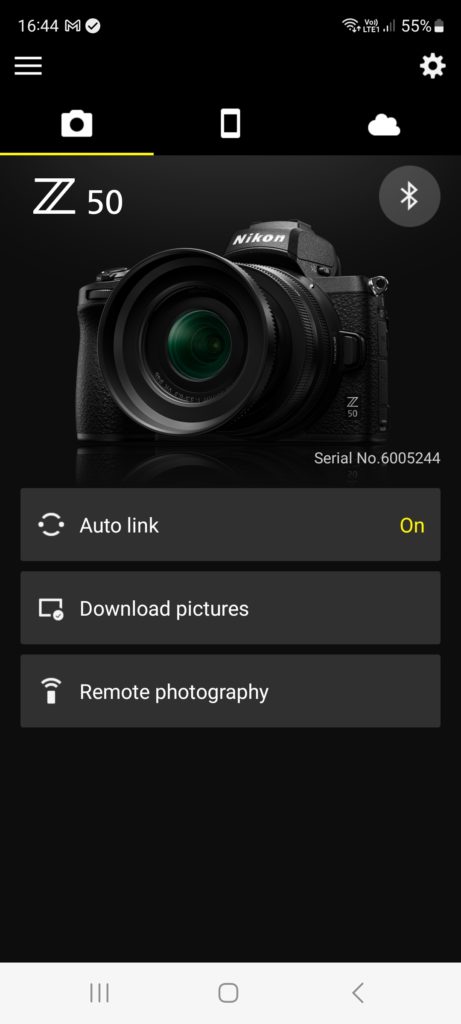
Snapbridge Wi-Fi Mode On
Reminder: there is no more any Wi-Fi “Sleep policy” always ON in Android (since release of April 2022). That’s something now more delegated to the app level if I understand well.
On Snapbridge, there is a “Auto-download” feature that exists and works fine… for 2M pixels JPG only through Bluetooth. That was already true in 2020, it did not change much.
With Wi-Fi mode “ON” on Snapbridge, you can download the RAW files. BUT you can’t do it “on-the-fly” (same for the JPG files in full resolution by the way).You need to manually connect to the Wi-Fi, something not difficult, not done instantly too, typically in 30 seconds to 1 min (after a few tries), with some caveats if your smartphone is already connected to a network but it manageable and done quite easily. However, again, you must do it manually and the download of the RAW file is awfully slow despite the potential data rate of modern Wi-Fi. The Samsung Galaxy implements a better Wi-Fi standard, so the bottleneck is very likely to be on the camera.
I needed 10s to 12s per RAW file with my Z50. This came as a surprise as the camera is supporting Wi-Fi 802.11n, and I would have hoped to have it downloaded rather in 1 or 2s. I don’t know why.
Is it better with another camera like the Z5? No. Same size of RAW Files and same time…
So, for a shoot of 500 images (reasonnable number to say the least), that is meaning more than 1 hour of download to the smartphone. Quite unacceptable if you need to wait to have finish your shoot!
You can download these RAW files to your images’ gallery and of course you can sync this gallery with your cloud provider. So, you are not that far to a great and modern experience. But you can’t get it due to the download rate of the RAW file and the impossibility to do it “on-the-fly” during the shoot itself…
Furthermore, with Android having removed the sleep mode “Wi-Fi always ON”, you must start the download manually, it can’t be an auto-download as Wi-Fi will go OFF as soon as you close the front panel of your smartphone… Or rather the way Snapbridge is coded implied this.
Let's try harder...
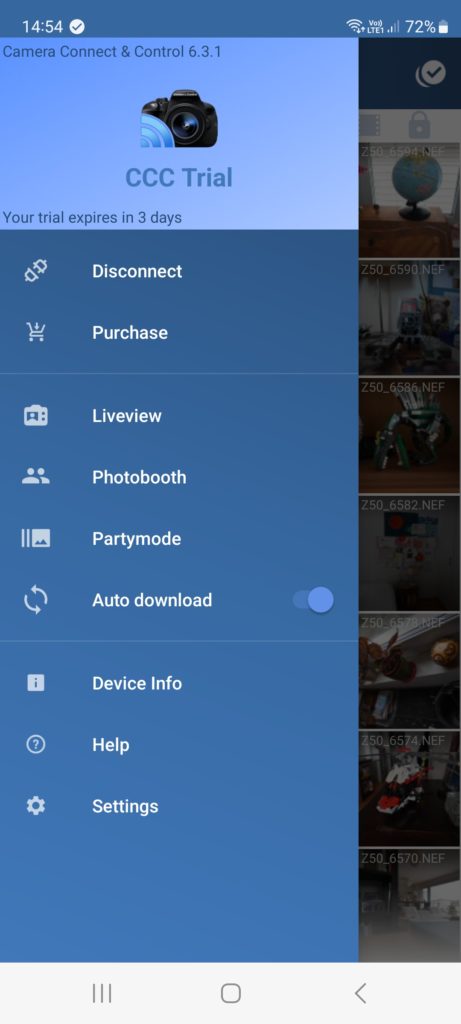
Snapbridge has proven to be unfit for my needs. Therefore, I have tried with Camera Connect & Control, an app well established, and that I reviewed in 2020. Three years ago, it was already possible to auto-download RAW files with the Pro version.
The experience has improved since 2020: the download to the images’ gallery and the sync to the cloud service are much better. Something not related to the app but very important for the overall experience.
But the slow download of the RAW file and the impossibility to do it automatically are show-stoppers for me unless you can do it “on-the-fly” during the shoot.
For the RAW files download, you need the Pro version ($10 Lifetime). The auto-download can be activated for RAW files. Of course, it still takes 10s+ per image with my Z0 or my Z5 but at least it is done “on the fly”, as soon as you shoot.
This is true when the mobile phone is “opened” in your hand with Wi-Fi enabled. Does it also work when it is in your pocket ? You may think “Yes” provided you gave proper permission to the app ? This is correct ! It works well, the 2 devices are synchronized and the RAW are downloaded automatically.
Another difficulty: if you switch off your camera and switch it on again with the option “Send while off” on “ON” on the camera, you expect it should continue to be connected. Well, it is not… You are disconnected…
I did not try more tests but when at the first one, you fail to pass it, the trust level will be limited, and Wi-Fi connection/disconnection is famously known for being unreliable anyway.
It is also needed to disconnect all “auto-connect” to any Wi-Fi network of course or the smartphone will not connect against to your camera as already connected to a Wi-Fi network.
And as expected you can configure the app so that the downloads are saved to your smartphone’s images Gallery sync with cloud services to the cloud.
You can't always get what you want...
Of course if you shoot hundreds of images per hour, forget this idea to sync with your smartphone through Wi-Fi.
Similarly, if you shoot with several cameras, you would need one smartphone by camera or I have missed something as Wi-Fi on a smartphone is unique and I can’t find a workaround for now.
So, I am not saying this can work all the time and yes, we will certainly need SD cards for a while.
Conclusions
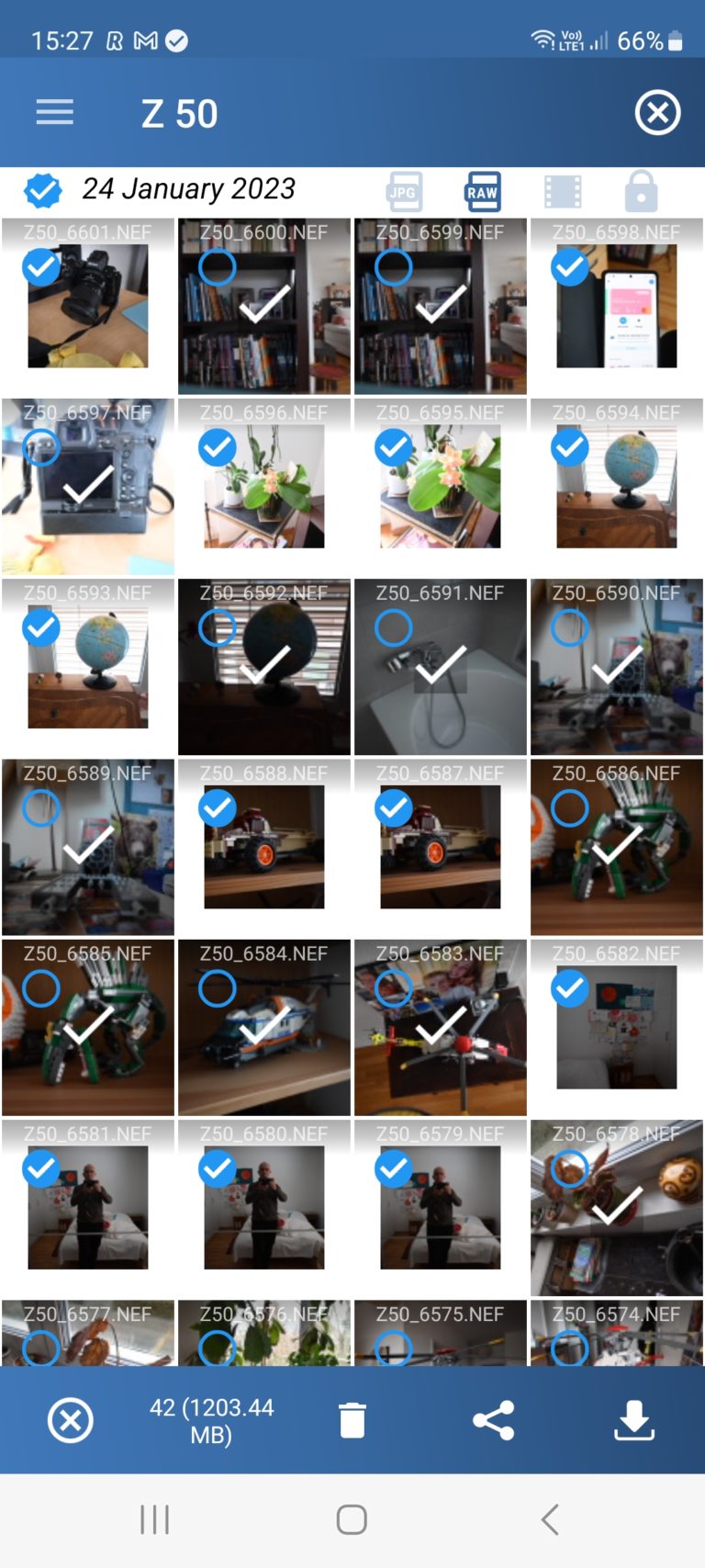
We are getting closer to being able to get rid of the SD card and to use a mirrorless camera “just” like another camera of your smartphone: auto-download of RAW Files is not perfect but works not so badly at all with an app like Camera Connect and Control.
I have no idea why Nikon can’t enable the same auto-download for RAW but that’s a different discussion. I also don’t understand why it is so slow to transfer the data on the camera’s side. I would not say Nikon’s skills on this topic are impressive !
My point: it is not totally reliable though, but that’s a problem more on the camera side as Wi-Fi connection tends to be lost despite the right option enabled as soon as the camera is switched off.
But that’s manageable as all you must do is to connect again the camera and the smartphone.
Finally, a “transactional” process (already mentioned in my paper of 2020) is still missing: I would love to have a consistency check and verify all the images from my camera has been effectively saved in the cloud and I would have this done in real time – either through the phone network or at least automatically whenever the smartphone is connected to a Wi-Fi network. And delete the useless images automatically in my camera as next obvious step. If you start to download a whole photo session of hundreds of images, how can you be sure the Wi-Fi has not been disconnected and a few images are missing?
To be fair, Camera Connect Control implement something very relevant with a “check” applied on each image transferred. Not perfect but very good !
I have also noticed that the battery seems to be drained significantly when Wi-Fi is “ON” on the camera. I did not evaluate how much it is impacting the battery life but I would expect something not marginal. And we know battery life on mirrorless is… limited (without this feature enabled).
These limitations are not insignificant but can be managed.
As a final word, I tend to believe that the service is usable for many purposes. It allows you to save frequently your data to the cloud and avoid the thief / loss problems. I have purchased the pro version of Camera Connect and Control and will try to use it as a standard process in my workflow. I will keep you posted after some months of real-life experiences.