(About the new Microsoft Raw Image Extension on Windows 10)
Until recently, the Microsoft explorer strategy with regards to RAW files has been “not very consistent” – to say the least. For instance, it has indeed been possible for a while to display in the explorer thumbnails of Canon and Nikon raw files (.CR2 and .NEF files) but most of the other proprietary files could not be displayed. It was mandatory to use a 3rd party viewer. There are quite a few, free, and which works well. But using another tool when all you need is to browse quickly thumbnails, or copy/paste files is clearly overkilled.
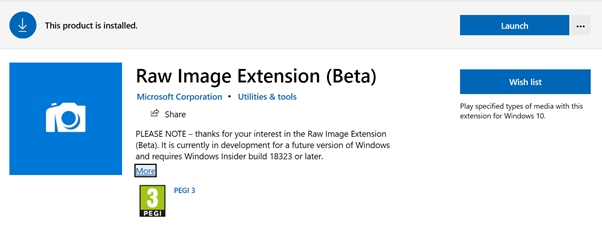
Early January 2019, Microsoft has released a new application for Windows 10 to fix this well-known issue. Basically, it adds native viewing support for RAW format images: Microsoft Raw Image Extension.
RAW and JPG, different formats, same experience?
It is now possible to view the thumbnails of quite a few RAW formats as any JPG image. If you are using Microsoft Photos (this is still not a very mature application but, let’s be honest, improving year after year), you can similarly have a great snapshot of your RAW image full screen. Again, you can get this with 3rd party viewer but it makes our life easier to have it well integrated like for JPG files. Similarly, you have access directly to the basic EXIF metadata of the RAW files when rolling the mouse over the thumbnail of the RAW image, like for any JPG.
Which file formats are supported?
This Microsoft application is based on LibRaw, a quite well know open source library when it comes to RAW files management. So, in theory, it should support most of RAW files format from most cameras.
I have tried with RAW files from Sony (.ARW), Nikon (.NEF), Canon (.CR2), Panasonic (.RW2) and Fuji (.RAF) and everything is fine at first glance.
How to use it?
First, you need to know this application is not available yet on the official Windows 10 latest release. You need to join the Windows 10 Insider Preview, and then download the latest build available from the Windows 10 settings menu (search for Windows 10 update). Finally, you can download and install from the Microsoft store the application itself (Raw Image Extension).
If you don’t want to do this, you will need to wait a few weeks or months, but the application should be available in 2019 anyway. Either be patient or be bold.
For the software developers
So far, developers must use specific library to read and convert RAW files (For example, Image magick). Thanks to the new application, it is possible to re-use the Shell files if you need for instance to display gallery of raw images, like for any JPG file. This is nice as it will improve performances of viewer displaying raw files. It is no more needed to convert the RAW in JPG, this has been done by Windows 10.
Limitations
Be aware the below limitations might change as I am not using the final version of Windows 10 to be released with the RAW image extension.
(Tests done the 25/03/2019 on W10 build 18362.1)
- Extra Large Icon in the explorer is far from being extra-large for any 4K screen. They are like they use to be… which means they are ridiculously small for 2019 monitors.
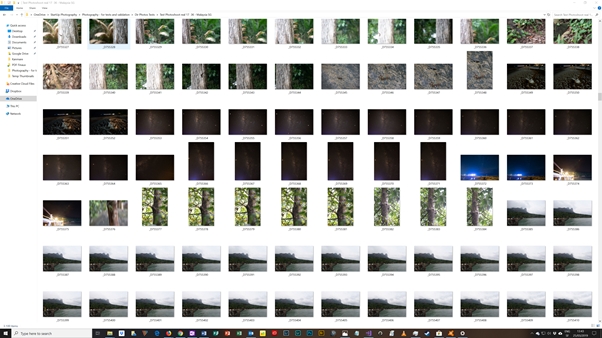
- LibRaw is not yet supporting Canon latest RAW format .CR3, so will be the case for the application. It probably be in the future, but it is yet not even being developed at the moment, as far as I can check.
- One more thing: for developers, there is no change in the Extra-Large Thumbnails size from the shell file. They are still no bigger than 1024 width – not exactly extra-large by 2019 standards.
Conclusion
From the tests done on the latest Windows 10 build, Microsoft is still not at the level one can expect when it comes to photographers’ main features, but it is improving maybe not quickly but at least steadily with the 2018 improvements of the Microsoft Photo application and this new Raw image extension application to be released in 2019.